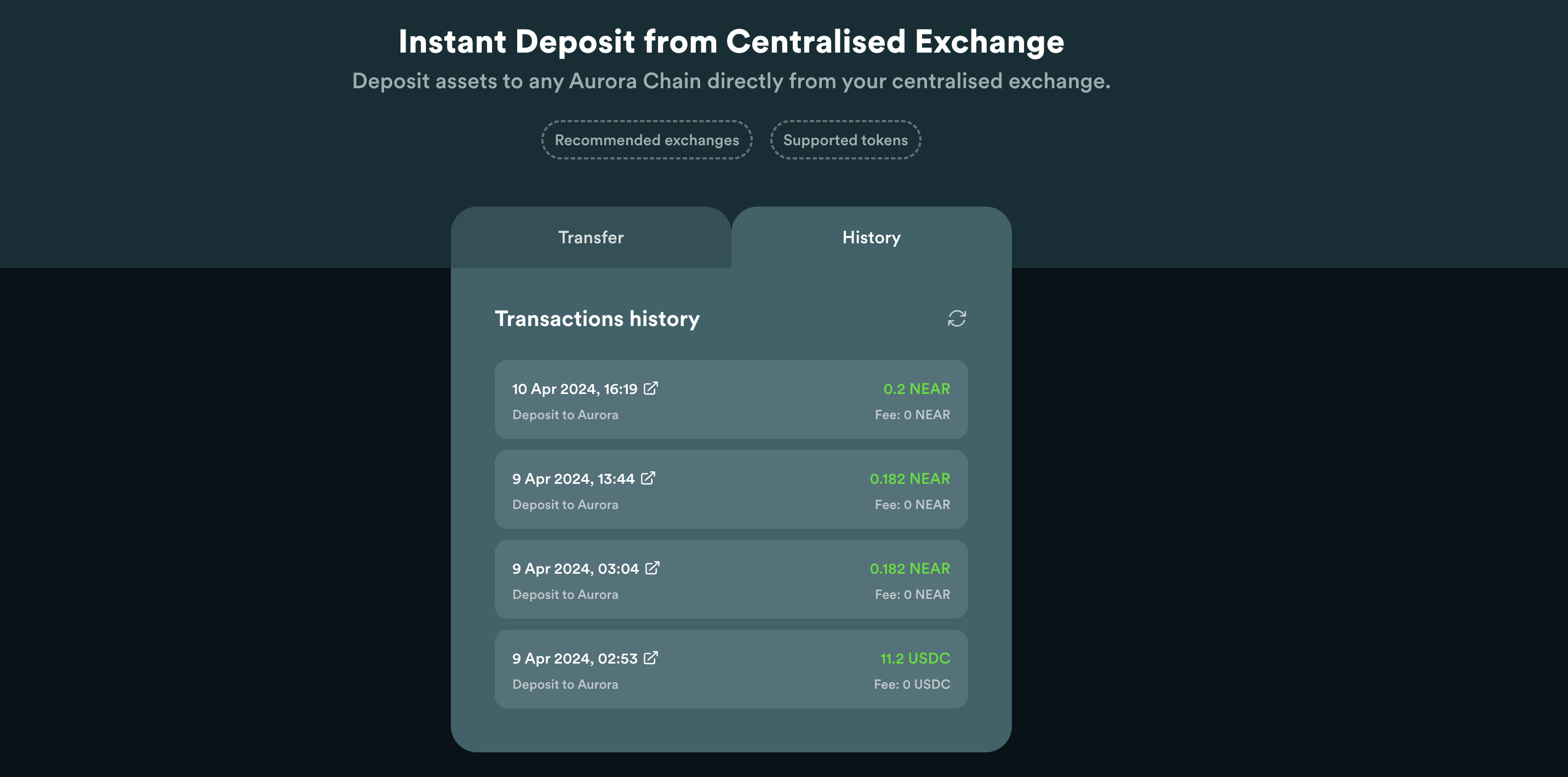Deposit from Coinbase
1). Go to https://aurora.plus/forwarder and connect your wallet.
2). Click the “Generate my deposit address” button to create your Deposit Address:
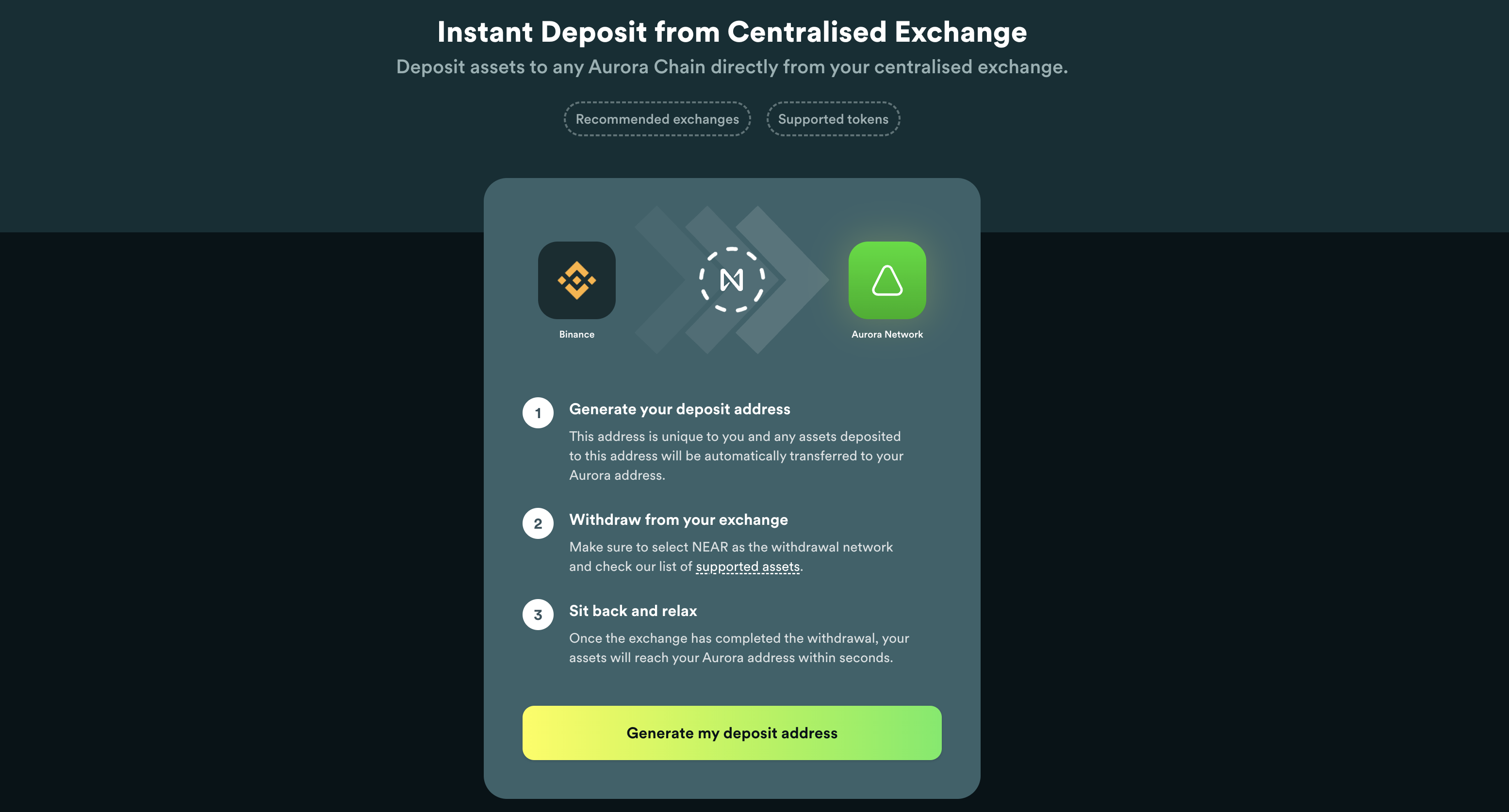
You might need to wait for a minute for it to be generated.
3). Go to Coinbase App (Web or Mobile) and withdraw the funds to your Forwarder Deposit Address. First, click the '':
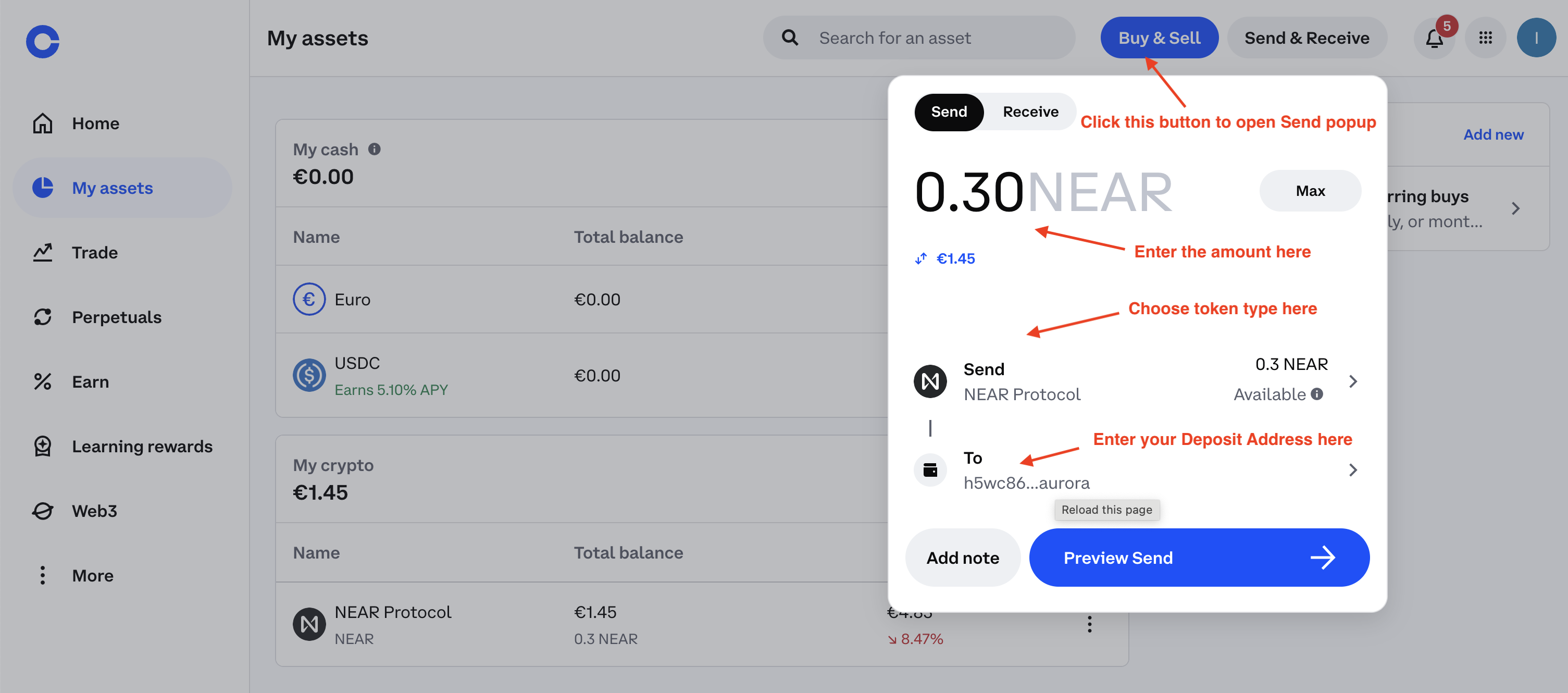
Make sure to select one of the supported tokens: USDC, USDT or NEAR.
You can get your Deposit Address from the Aurora+ website by clicking the 'Copy' button or by scanning the QR code with your camera in the application:
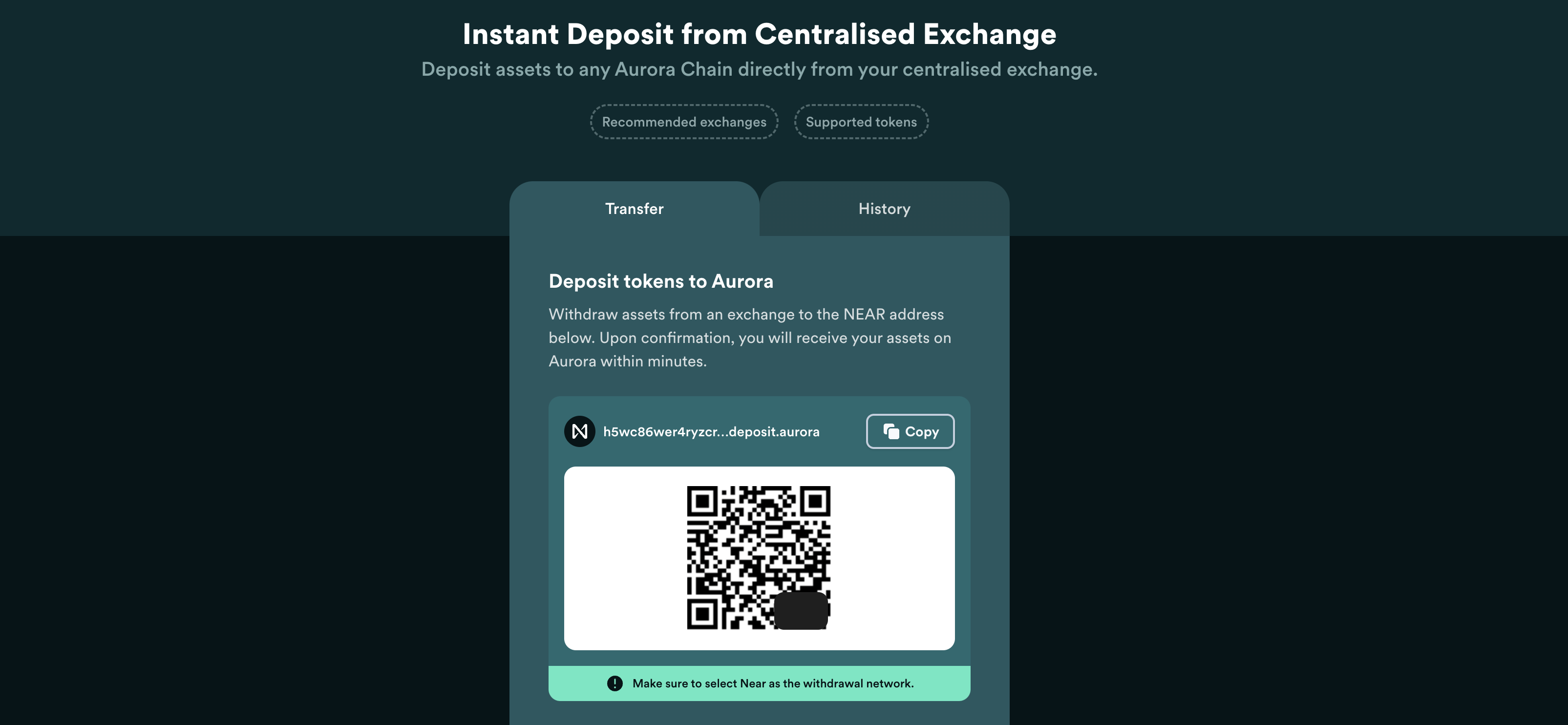
Then, enter the amount of the tokens to withdraw and click the 'Withdraw' button.
4). Confirm the transaction and wait for the 'Withdrawal Successful' notification from Coinbase on your email:
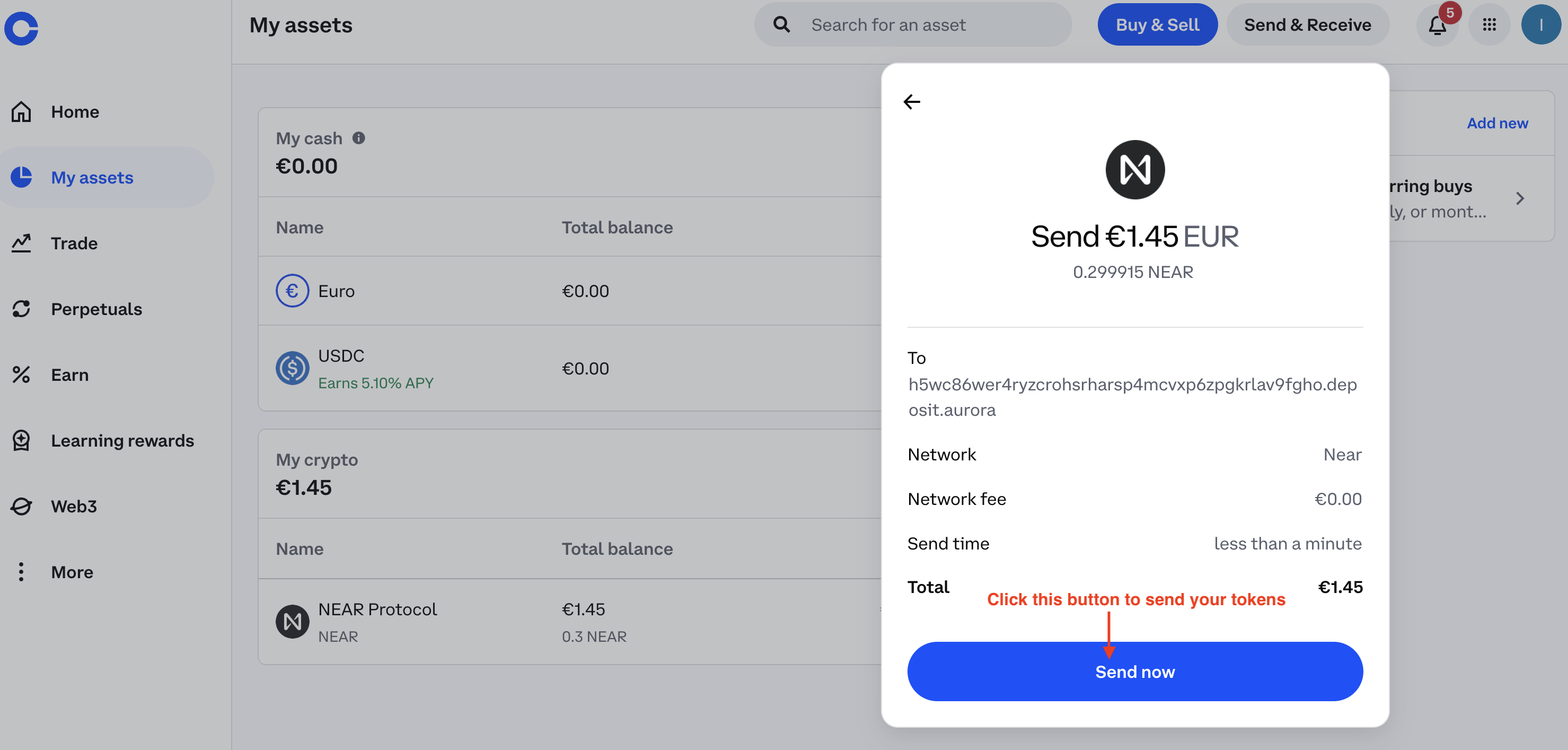
5). Once the withdrawal on CEX is finished, assets will be forwarded to your Aurora account automatically. You can check them via the History tab.